Prevent Java installer and updater from offering bonus products
Java installer and updater offers bonus products like browser toolbars, that are mostly useless and annoying (unless you love those toolbars adorning half of your browser real estate). Not only does it offer you those products, but marks them for installation by default. These guys know you don't want it, and make it slightly tricky to uncheck them. You have to click exactly on the check box; usual UI should allow it even when you click on the adjacent text. But no, you have to click on the checkbox.
You have to remember to uncheck it during installation or every time you update to prevent those toolbars from being installed.
You can stop the installer or updater program from offering such products by selecting "Suppress sponsor offers..." option in their advanced setting.
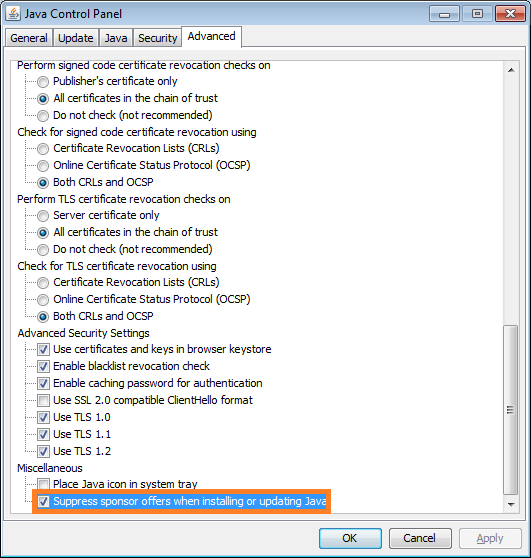
Alternatively you can install from ninite.com. They remove such useless "features" from many programs and save you the headache of doing it yourself.
You have to remember to uncheck it during installation or every time you update to prevent those toolbars from being installed.
You can stop the installer or updater program from offering such products by selecting "Suppress sponsor offers..." option in their advanced setting.
- Go to Control Panel
- Go to Java (xx-bit)
- Go to the Advanced tab
- Scroll to the bottom of the list
- Add a checkmark to Suppress sponsor offers when installing or updating Java
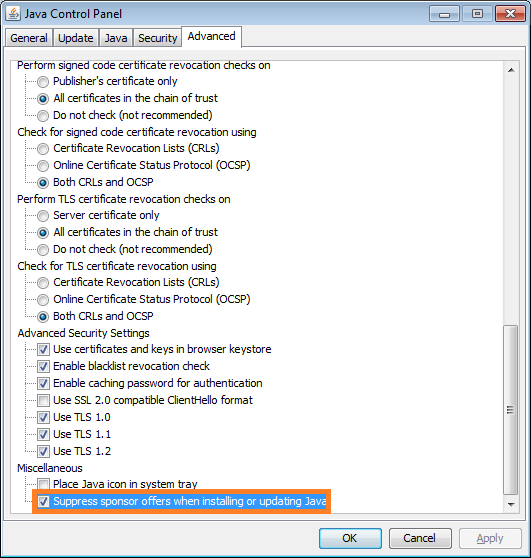
Alternatively you can install from ninite.com. They remove such useless "features" from many programs and save you the headache of doing it yourself.

Comments
Post a Comment