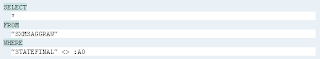Slow Cluster Communication with SAP XI on AIX
High throughput and other performance reasons require you to operate the SAP XI application in a cluster environment. Cluster communication then becomes an important factor so that all the server nodes are operating in a harmonious way. If you are using AIX as the operating system, you can improve the cluster communication by tuning tcp_nodelayack . If you set this option to 1, it prompts TCP to send an immediate acknowledgement, instead of waiting for 200 ms (default delay). Run the following commands as root user: To check the current setting: no -o tcp_nodelayack To set the option temporarily: no -o tcp_nodelayack=1 To set the option permanently: no -p -o tcp_nodelayack=1 For more details on this parameter check IBM's documentation . Read AIX 5L Administration if looking for learning AIX basics.