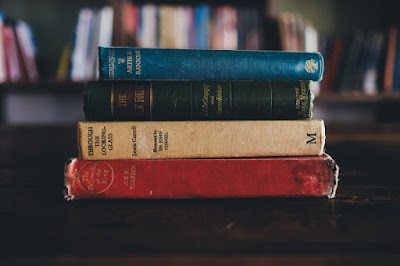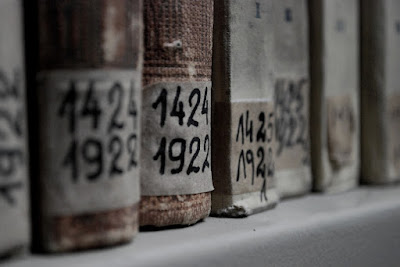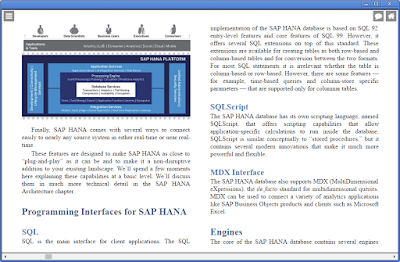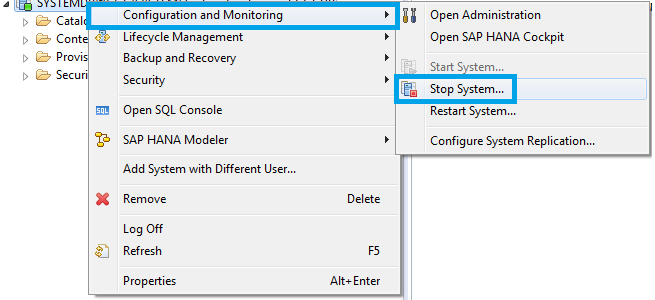No UP2 workprocess required for SAP BW

Today I learned that you can avoid using UP2 work process on an SAP BW system. UP2 work process is used for statistical updates. In a NetWeaver ABAP Application Server, if you do not use a UP2 work process, its functions are taken over by UPD process. Given that the data is not written in to the BW database as frequently as in the case of a transactional system, UPD process is not so much loaded. Therefore you can stop worrying about contention on UPD work process and let it perform UP2's job.