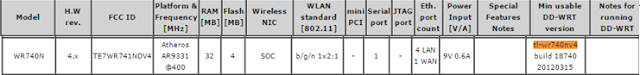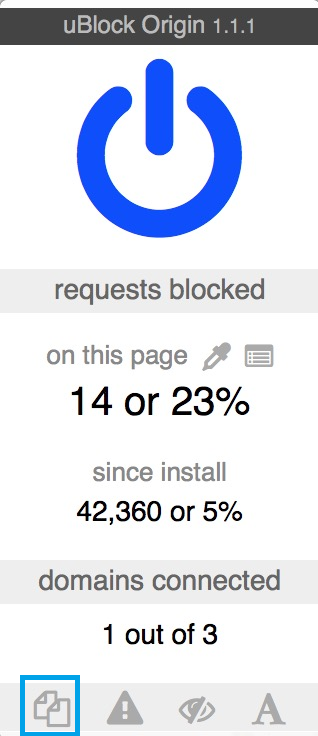How to Install HANA Studio

HANA Studio is an important administrative and IDE tool to manage SAP HANA. Where to get the HANA Studio Software? You can download HANA studio from http://support.sap.com/swdc (requires S-user with download authorization) Select Support Packages & Patches and Browse Download Catalog Now traverse through the following links: SAP NetWeaver and complementary products SAP HANA SAP HANA PLATFORM EDITION SAP HANA PLATFORM EDIT. 1.0 Entry by Component HANA Studio SAP HANA STUDIO 2 Depending on your PC's operating system, choose one of the four links. Download one of the SAR files (the revision should either match or exceed the HANA Database Server revision). To extract the SAR file, you need SAPCAR executable. Extract HANA Studio SAR File Go to the folder where you downloaded the HANA studio SAR file and SAPCAR.EXE, and run the following command SAPCAR.EXE -xvf IMC_STUDIO2_<Revision>_<Patch>_<Material...