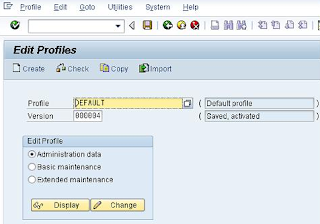Limitation on the Maximum Bytes per Call
The maximum memory that can be allocated for a single call in SAP is limited by the parameter ztta/max_memreq_MB . The default values are 64 (for 4.6), 250 (as of 32-bit 6.20) and 2047 (as of 64-bit 6.20).
When this limit is crossed, the ABAP report dumps as DBIF_RSQL_NO_MEMORY, TSV_INDEX_INDEX_NO_ROLL_MEMORY, TSV_TNEW_OCCURS_NO_ROLL_MEMORY, TSV_LIN_ALLOC_FAILED or TABLE_HASH_NO_MEMORY and the dump contains the following line: Unable to fulfil request for <extra bytes> bytes of memory space. This kind of error is very likely to occur in Z-program which sorts an internal table. When the programs are developed, they may function properly, but over the years, the data grows and the sort hits the limit.