YouTube Tips and Tricks
Awesome Progress Bar
Select the video and click type out "awesome" without quotes. The progress bar blinks vibgyor.
Play in HTML Format
Add /html5 at the end of any YouTube video URL to make it load as HTML5 which is fast and effective as compared to Flash
You can also navigate to https://www.youtube.com/html5 to select it as the default.
Watch in Window Mode
If you replace watch?v= in the URL with v/, you can watch the video in windowed mode and skip having to sign in.
Keyboard Shortcuts
Don't use the Space Bar to pause a YouTube video. Hit "K" instead to instantly pause it! Similarly use "J" and "L" to jump back and forth by 10 sec respectively in the video. There are the mid-right keys on the keyboard. J-K-L are the standard keys in a video editor software.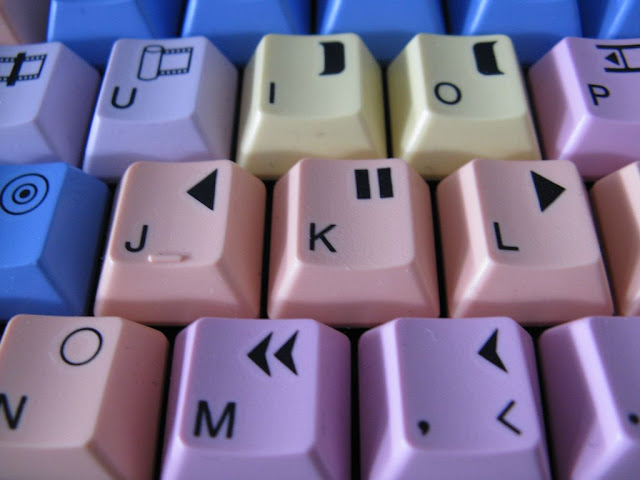
L will also skip the ads.
If your YouTube video take a long time to load, press the down arrow to turn the loading symbol into a game of Tetris.
C toggles the caption.
Meanwhile M mutes the audio and F makes the video go full screen.
Watching Videos Like a Pro
Set your YouTube bookmark to youtube.com/feed/subscriptions/u . That way you will see the latest videos from the channels you subscribe to and not a bunch of useless recommendationsEvery YT channel has a hidden RSS feed, so I used them to make Feedly my Subscription Box. It's a time consuming process but it's well worth the benefits:
- Videos will ALWAYS show up, unlike in the ever-broken Sub Box.
- Watched videos will disappear making way for the unwatched
- Bookmark, "keep unread" or hide videos with one click.
- Organize your feed into folders (similar to YT's Collections feature, but less convoluted)
- Know exactly how many unwatched vids you have. Overall and in each folder.
- Everything loads on one page
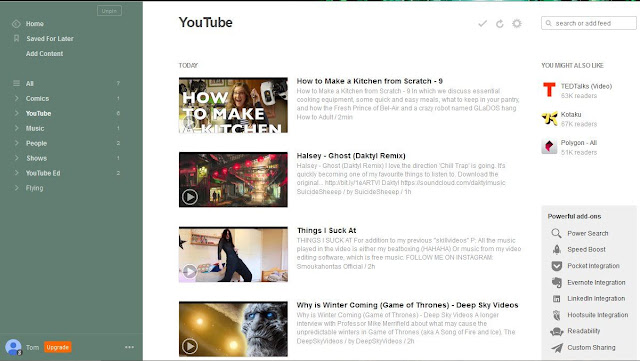
If you want to give it a try, all you need is this:
http://gdata.youtube.com/feeds/base/users/username/uploads
Replace "username" with the name of the channel you want to subscribe to and paste the string into Feedly's search bar.
1080p on Firefox
HTML5 player may limit the videos to 720p. Try the following setting on Firefox:- Load about:config in the browser's address bar and hit enter.
- Confirm that you are careful when the prompt is displayed.
- Search for media.mediasource.enabled. If the preference is set to false, you will have to change it to true.
- Double-click the preference name to set it to true and enable it.
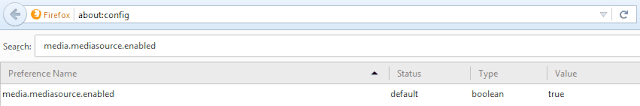
Remove Distractions, use Feather
Remove all of the distractions from Youtube without a plugin by using https://www.youtube.com/user/feather. It will basically change Youtube to what it was a few years ago, except there are no comments and it will load way faster.Plugins allow more control. YouTube Options (Chrome) and YouTube Center (FireFox) work well,
Latch to Faster CDNs
Enter the following command into Windows cmd prompt (start->run->"cmd"):netsh advfirewall firewall add rule name="FASTYOUTUBE" dir=in action=block remoteip=173.194.55.0/24,206.111.0.0/16 enable=yes
This adds a firewall rule to reject certain CDN IP addresses, which in turn gets you a very blazing fast streaming.
To remove the firewall rule use the following command:
netsh advfirewall firewall delete rule name="FASTYOUTUBE"

Comments
Post a Comment