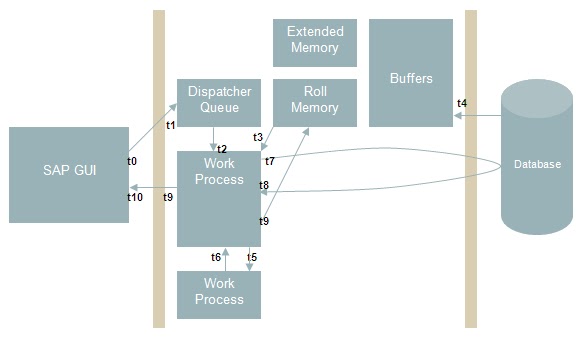Two or more aggregate functions in Oracle cause performance problems
There seems to be a bug with Oracle database that causes execution of two or more aggregate functions in an SQL statement to be time consuming. Example of two aggregate functions in same query: SELECT MIN(XYZ) MAX (XYZ) FROM TABLE_XYZ; SAP XI has one such statement in the report SXMS_PF_REORG (reorganization of adapter data). As a work around, SAP has split the two aggregate functions in one statement to run as two separate statements. Implement SAP note 1540734 to implement SAP's workaround if you are facing performance issues with regard to this report.