SAP Graphics - Graphics Rendering Problem
If you see "Graphics Rendering Problem" while trying to view graphs/charts (ex: charts in nwa), check if IGS server is running by calling http://<hostname>:<4<instance number>80>.
If the IGS server is running file, ensure that IGSUrl property is maintained correctly.
1. Log in to Visual Admin tool of the SAP J2EE.
2. Expand the Server->Services tree on the left.
3. Click on the Configuration Adapter in the tree.
4. Expand Configurations->webdynpro->sap.com->tc~wd~dispwda part of the tree on the right.
5.Change to edit mode.
6. Double-click default in the propertysheet tree.
7. Click on IGSUrl in the dialog box.
8. Enter the default URL (http://<server host name>< fully qualified path name>:4<server
instance number>80) of the IGS under Custom.
9. Click on Apply custom.
10. Press Ok.
11. Change back to view mode and exit from the VA tool.
For v7.1:
1. Open http://<your host name>:<port>/nwa
2. Select Configuration Management in the top level navigation and Infrastructure in the second level navigation bar.
3. Select Application Modules and enter tc~wd~dispwda as filter.
4. In the section Web Module Details select the Web Dynpro Properties Tab and select default from the corresponding table.
5. Navigate in the Full Details section to the IGSUrl property and insert the URL (http://<server host name>< fully qualified path name>:4<server
instance number>80)
6. Click Save in the Web Module Details section.
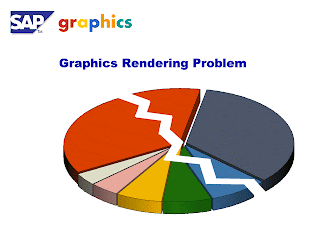

Comments
Post a Comment