Installing Eclipse Memory Analyser Tool for Heap Dump Analysis
Following are instructions to install the Eclipse Memory Analyzer Tool for java heap dump analysis
2. Download the Memory Analyzer Extension Pack zipped update site from https://www.sdn.sap.com/irj/scn/index?rid=/webcontent/uuid/c065b342-285c-2d10-559b-dffbb1aa5904 (~ 1 MB)
3. If analysing .phd files, download IBM's Diagnostic Tool Framework for Java zipped update site from ftp://ftp.software.ibm.com/software/java/support/tools/dtfj/dtfj-updatesite.zip (~ 2 MB)
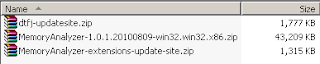
Double-click on MemoryAnalyzer.exe to start Memory Analyser Tool

1. Go to Help --> Software Updates --> Find and Install

2. Select Search for new features to install and click Next
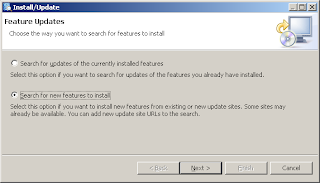
3. Click on New Archived Sites and browse to MemoryAnalyzer-extensions-update-site.zip
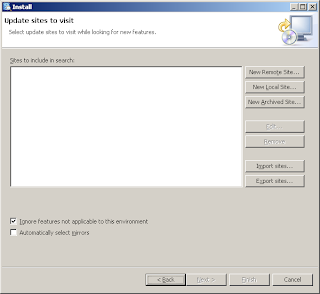

4. Similarly select dtfj-updatesite.zip and click Next
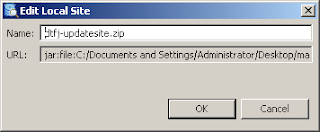
5. Read and accept the license agreements and click Next
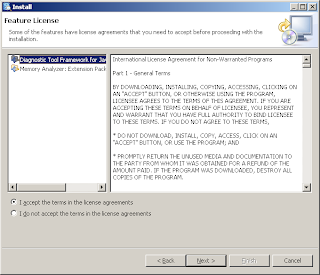
6. Click Finish to install the extensions

7. Click Install All to ignore the warning
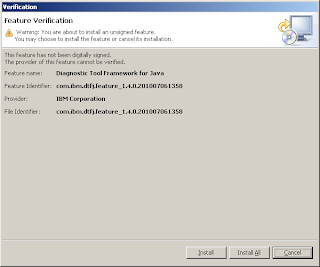
8. Restart Memory Analyser to reflect changes.

Leak Suspects analysed on a sample .hprof heap dump:
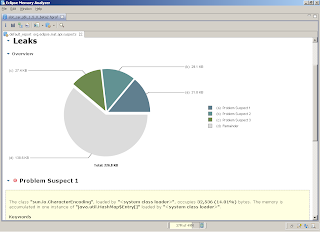
Heap Analyzer Tool (HAT): https://hat.dev.java.net/
VisualVM: https://visualvm.dev.java.net/
SDN Forum: Memory Analyzer
Java Developer's Guide to Eclipse
How to use SAP Heap Dump Analyzer
Download required files to install Memory Analyzer
1. Download Memory Analyzer from http://www.eclipse.org/mat/downloads.php(~ 40 MB)2. Download the Memory Analyzer Extension Pack zipped update site from https://www.sdn.sap.com/irj/scn/index?rid=/webcontent/uuid/c065b342-285c-2d10-559b-dffbb1aa5904 (~ 1 MB)
3. If analysing .phd files, download IBM's Diagnostic Tool Framework for Java zipped update site from ftp://ftp.software.ibm.com/software/java/support/tools/dtfj/dtfj-updatesite.zip (~ 2 MB)
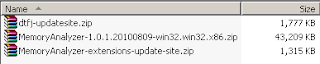
Configure Memory Analyser properties
Extract Memory Analyser zip file and open MemoryAnalyzer.ini. Change -Xmx1024m to a value to reflect the amount of free memory in your PC.Double-click on MemoryAnalyzer.exe to start Memory Analyser Tool

Install IBM DTFJ and SAP NW extensions
1. Go to Help --> Software Updates --> Find and Install

2. Select Search for new features to install and click Next
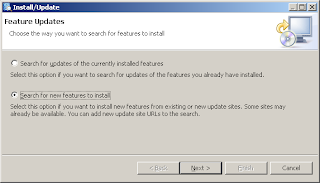
3. Click on New Archived Sites and browse to MemoryAnalyzer-extensions-update-site.zip
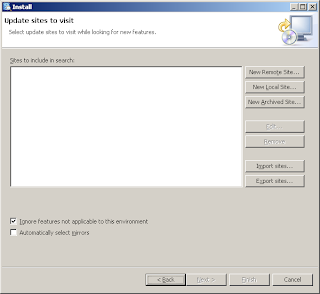

4. Similarly select dtfj-updatesite.zip and click Next
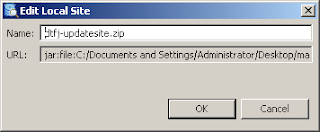
5. Read and accept the license agreements and click Next
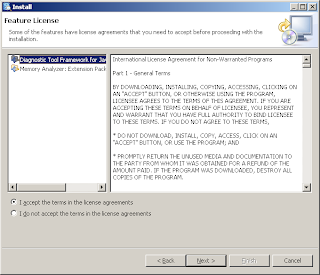
6. Click Finish to install the extensions

7. Click Install All to ignore the warning
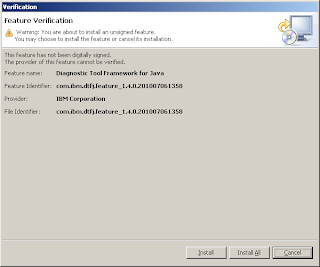
8. Restart Memory Analyser to reflect changes.

Leak Suspects analysed on a sample .hprof heap dump:
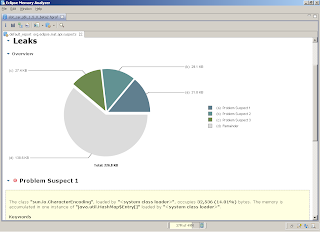
Other Tools for Heap Dump Analysis:
HeapAnalyzer: http://www.alphaworks.ibm.com/tech/heapanalyzerHeap Analyzer Tool (HAT): https://hat.dev.java.net/
VisualVM: https://visualvm.dev.java.net/
More Resources
FAQ on MATSDN Forum: Memory Analyzer
Java Developer's Guide to Eclipse
How to use SAP Heap Dump Analyzer

Comments
Post a Comment