Installing Eclipse Memory Analyser Tool for Heap Dump Analysis
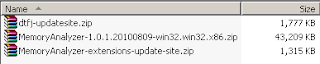
Following are instructions to install the Eclipse Memory Analyzer Tool for java heap dump analysis Download required files to install Memory Analyzer 1. Download Memory Analyzer from http://www.eclipse.org/mat/downloads.php (~ 40 MB) 2. Download the Memory Analyzer Extension Pack zipped update site from https://www.sdn.sap.com/irj/scn/index?rid=/webcontent/uuid/c065b342-285c-2d10-559b-dffbb1aa5904 (~ 1 MB) 3. If analysing .phd files, download IBM's Diagnostic Tool Framework for Java zipped update site from ftp://ftp.software.ibm.com/software/java/support/tools/dtfj/dtfj-updatesite.zip (~ 2 MB) Configure Memory Analyser properties Extract Memory Analyser zip file and open MemoryAnalyzer.ini. Change -Xmx1024m to a value to reflect the amount of free memory in your PC. Double-click on MemoryAnalyzer.exe to start Memory Analyser Tool Install IBM DTFJ and SAP NW extensions 1. Go to Help --> Software Updates --> Find and Install 2. Select Search for...
