SUM MailNotifier - Get email notifications when SUM tool is waiting for user input
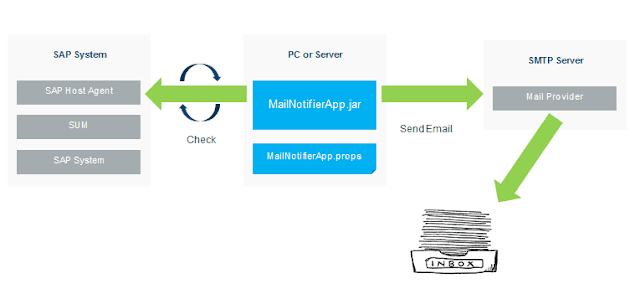
Starting with SUM 1.0 SP 18, SAP has delivered a client program MailNotifierApp.jar that connects with the host agent and triggers emails when SUM is waiting for a user input. MailNotifier has to run on a host that can connect to both SUM using HTTP(S) and SMTP mail server. This host can be your PC, Primary Application Server where SUM is running or any host that fulfills these conditions. In order to use MailNotifier Extract SUM tool and go to SUM\ABAP\mailNotifier. Copy MailNotifierApp.jar (application) and MailNotifierApp.props (properties file) to the host which can connect to SUM and SMTP server. Update MailNotifierApp.props file with appropriate parameter values. Start MailNotifier using the following command java –jar MailNotifierApp.jar properties=<path-to-MyMailNotifierApp.props-file> (or) java –jar MailNotifierApp.jar sum.sid=SID sum.user=sidadm You will be prompted to provide passwords The tool will try to connect with SUM and send a tes...
