Important Sap Gui Key Shortcuts That Will Increase Your Productivity
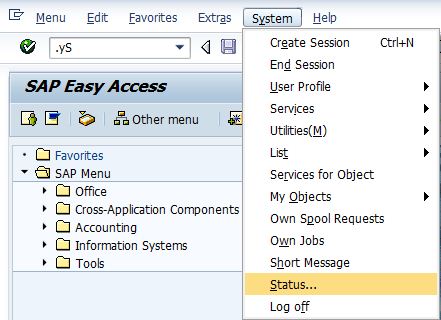
The area in which you enter an SAP transaction code is called Command-field or "OK Code". The shortcut to select this command field is CTRL+/ Here are some entry options for OK codes: /n - The /n option terminates the current transaction /n<TXNCODE> - The /n option terminates the current transaction and TXNCODE followed by /n calls transaction TXNCODE /nend - This option terminates all the sessions from the current PC and logs the user off. /nex - This option terminates all the sessions from the current PC and logs the user off immediately without issuing warnings /o - The option /o lists existing sessions and allows deletion or opening of a new session. /o<TXNCODE> - The option /o followed by a transaction code TXNCODE opens a new session and starts transaction TXNCODE in the new session. If the maximum number of sessions per user are breached, an error is displayed. /i - The option /i terminates the current session /i1 - The option /i1 terminate...
