How to Approve Download Basket in SAP Solution Manager
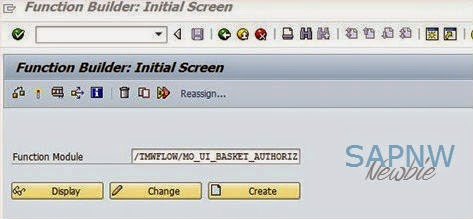
When you generate a stack XML, the required software is automatically approved for download. However, when you want to download a single patch (to fix a bug for example), you would add the software to download basket, but it would be sitting there waiting for approval. You can manually approve the software using the function module /TMWFLOW/MO_UI_BASKET_AUTHORIZ Log in to Solution Manager system. Call transaction SE37 and execute the function module /TMWFLOW/MO_UI_BASKET_AUTHORIZ Set I_OSS_RFC = SAP-OSS and execute Select the software file and click on Confirm download Now the software will be ready to download in the Download Basket. You can also use the report /TMWFLOW/RMOBASKETAPPROVAL to approve the software.
