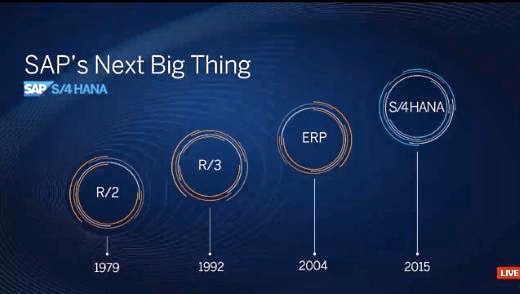SUM Error: Could not detect AS Java release
This post discusses various known issues and solutions to deal with the following error when running Software Upgrade Manager (SUM): Could not detect AS Java release. Return code condition success evaluated to false for process /usr/sap/<SID>/<INST>/j2ee/cluster/bootstrap/scripts/version.sh for action ACTION_VERSION. Using DEFAULT configuration fro web methods protection Edit DEFAULT.PLF file from /usr/sap/(SID)/SYS/profile and set configuration: service/protectedwebmethods = DEFAULT Restart all the SAP instances (including sapstartsrv) and retry the failed step. Replace the scripts Download the latest SERVERCORE.SCA patch file from service market place. Extract sap.com~bootstrap.sda.sda from SERVERCORE.SCA/DEPLOYARCHIVES with an archiver. Extract the following files from sap.com~bootstrap.sda.sda/script launcher.bat launcher.csh launcher.sh version.bat version.csh version.sh version.jstart Go to /usr/sap/[SID]/[INSTANCE]/j2ee/j2ee...